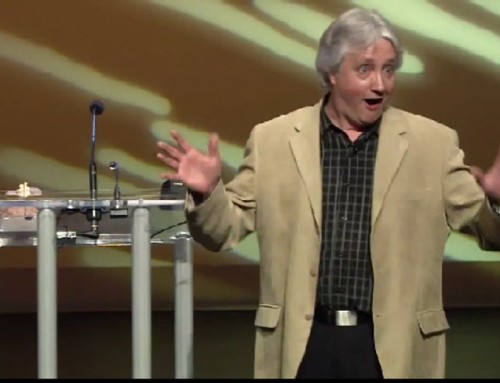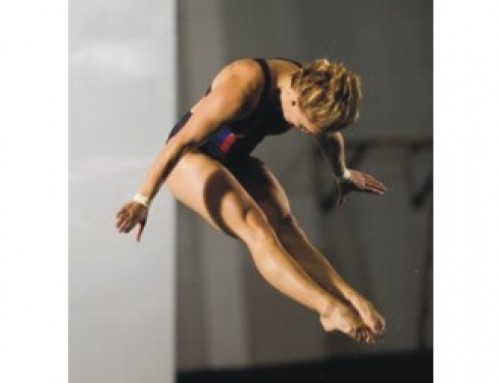Hello Richard,
I attended your seminar during the National Safety Council meeting in San Diego last year. It was great!
I’m in a new role with a new company and the difficulty I’m having is how do you make a webinar “fun” where people are viewing the presentation on their computers as well as listening in on a telephone? These calls last anywhere from 60 mins to 3 hours.
Typical topics currently discussed:
• Injury / Illness data
• Environmental data
• Motor Vehicle data
• Upcoming audits
• Lessons learned from previous incidents in company
• A short discussion on any applicable management of change activities
• Any training topic that may need to be discussed (i.e. elevated work, motor vehicle safety, etc…)
I would love your suggestions as it looks like the webinar is a requirement per management to communicate the same message to the spread out workforce.
*******************************
(I actually spoke with Keith over the phone. Here’s a synopsis of what I suggested along with a few added ideas.)
Webinars and audio-conferences are tougher than face-to-face meetings when it comes to creating excitement and keeping everyone engaged. But you can do it. I’ve hosted several remote sessions. In fact this month I’ve got two to give. So what do I do to make my electronic communications fun and lively?
First, I pretend my audience is physically in front of me. So, I stand up, talk as animatedly as I would if I were on stage (which is not much different than I talk normally) and use the same engaging techniques such as story telling, audience participation, intriguing thoughts and visuals as I do during an in-person talk. You’ll have to make a few changes, such as only using slides instead of physical props if your audience can’t see you, and there sometimes is a delay so you may have to slow down a bit. But overall, what makes any meeting a lively success (or a boring failure) also applies to webinars.
Here are a few more things you can do to add life to your webinars.
Start with a surprise. Once you have everyone’s attention show a surprising slide or start off with an intriguing question. Of course, it should be related to safety and health or some other topic that will be part of the meeting. If your first item is a bunch of stats or the typical review of the agenda of course it’s going to be boring. Just like any presentation, start off with a bang. It’ll help set a livelier tone.
Move your stats. If you must include stats (which I see you must Keith) then put them a bit further down the time line. When you do review them, be quick about it–especially if everyone has a copy.
Pose questions instead of stating facts. This is an effective tip I learned years ago. Don’t just throw data at your attendees. Give them something to think about. Example: Rather then list “Upcoming Audits” as an agenda item show “Why did we have six open items from our last audit.” or “What would Donald Trump do during an audit?” instead. Though a subject may seem dull and common you can still make it fresh by adding a few twists to how it’s presented.
Give a quiz. Often I challenge my audiences with a “Misconception Test.” It’s fun and makes a point. Well, I’ll be giving the folks at Montana State Fund the same test next week during a video conference. Though I’ll be presenting to several remote locations with a mixed number of people the test still works. Yes, it’s not as interactive and I don’t get as many laughs as the in-person version but it still gets everyone involved. Even if you only include a three or four question challenge—it’s better than just blah, blah, blah, next item, blah, blah, blah, blah.
I’ll post more ideas on how to make webinars fun in future blogs. In the meantime, be sure to use your imagination. Check out what professional marketers do to make their products and topics more stimulating. Like “safety” webinars aren’t boring, it’s how they are often run that is boring.
How about everybody else? What do you do to make your webinars and audio conferences fun? Let me know. Let’s share your ideas too.
‘till next time.
Richard